자주 사용하는 MySQL에 비해 PostgreSQL의 DB와 User 생성 방법이 생소하여 정리하였다.
1. PostgreSQL 설치 및 접속
- PostgreSQL 설치
$ sudo apt-get install postgresql
- psql로 PostgreSQL 접속
$ sudo -u postgres psql

- PostgreSQL에서 명령어를 수행하기 위한 User변경
$ su postgres
2. Database 생성 및 사용
- Database 생성
= Command 명령어로 Database 생성이 가능하다.
$ createdb {DBname}
ex) createdb programistdb
= 또는 MySQL처럼 psql을 실행하여 Database 생성이 가능하다.
$ psql
postgres=# CREATE DATABASE {DBname}
ex) CREATE DATABASE programistdb

- Database 사용
= Command 명령어로 Database 사용이 가능하다.
$ psql {DBname}
ex) psql programistdb

- 또는 MySQL처럼 psql을 실행하여 Database 사용이 가능하다.
$ psql
postgres=# \c {DBname}
ex) \c programistdb

3. User 생성 및 비밀번호 변경
- User 생성
= Command 명령어로 Database 생성이 가능하다.
$ psql
postgres=# \createuser {UserName}
ex) \createuser programist
= 또는 MySQL처럼 psql을 실행하여 User 생성이 가능하다.
postgres=# CREATE USER {UserName};
ex) CREATE USER programist

- User 비밀번호 변경
= Command 명령어로 Database 비밀번호 변경이 가능하다.
$ psql
postgres=# \password {Password}
ex) \password programist123

= 또는 MySQL처럼 psql을 실행하여 Database 비밀번호 변경이 가능하다.
postgres=# ALTER USER {UserName} WITH PASSWORD '{Password}'
ex) ALTER USER programist WITH PASSWORD 'programist123'
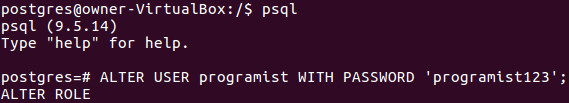
출처: https://programist.tistory.com/entry/PostgreSQL-설치-및-DB-User-생성-및-사용?category=760183 [Programist's Laboratory]
'JAVA HTML JAVASCRIPT > DB' 카테고리의 다른 글
| GROUP BY / ORDER BY / HAVING (0) | 2020.07.30 |
|---|---|
| [오라클] 데이터 중복제거 방법 (distinct, group by, 성능) (0) | 2020.07.30 |
| PostgreSQL 설치 및 확인 (0) | 2020.02.05 |
| DBeaver 설치 및 연동 (0) | 2020.02.05 |
| inner / outer join (2) (0) | 2020.01.27 |


